
Instructions
- Step 1 Access to the Terminal: Open a terminal window on your server where Magento is installed.Access the root directory of your Magento installation using the command
- Step 2 Plugin Download:
- Step 3 Enable the Plugin: Once the download is complete, run the following command to enable the plugin:
- Step 4 System Update: After enabling the plugin, run the following command to perform the necessary updates on the system:
- Step 5 Run the command: Run the following command to compile the dependency injection classes:
- Step 6 Cleaning the Cache: To ensure that your changes are reflected correctly, run the following command to clear the cache:
- Step 7 Tonder Payment Plugin Configuration: Access the Magento administration console to configure the plugin. Once inside, go to Stores -> Settings -> Sales -> Payment Methods and search for Tonder Payment Gateway Click and select in ‘Enable’ the —yes— option
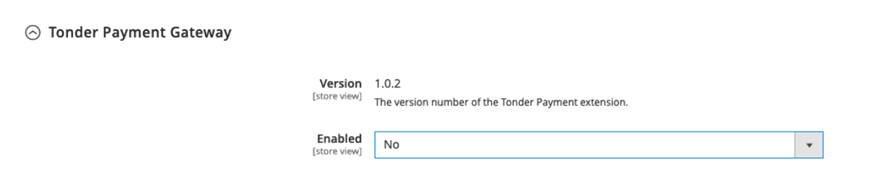
- Step 8 Change the name: Change the name ‘Tonder’ this name will appear in the magento checkout and add “Pagar con tarjeta de crédito/débito”
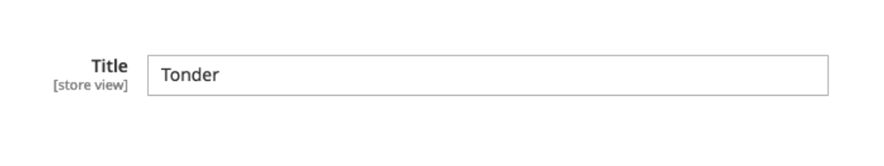
- Step 9 Choose the server: Choose the server you want.
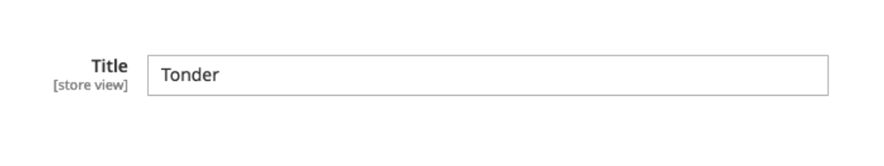
- Step 10 Add your keys: Enter your Merchant ID and Token (Provided by Tonder in Developers section)
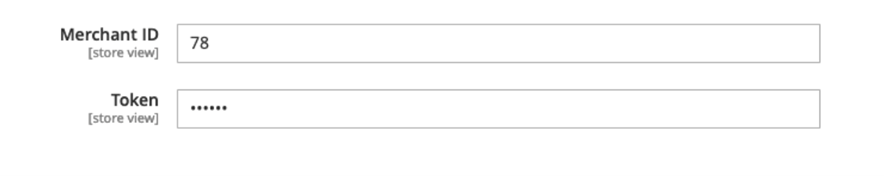
- Choose the Recommended Payment Action “Authorize and Capture”. In order to complete the complete orders and click the Save Config. button.
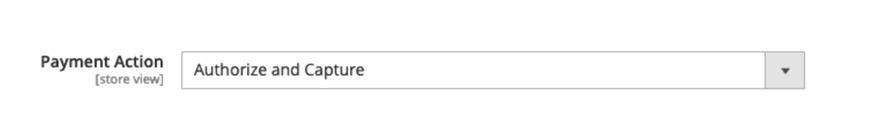
- Finally, delete the cache and perform your necessary tests.

