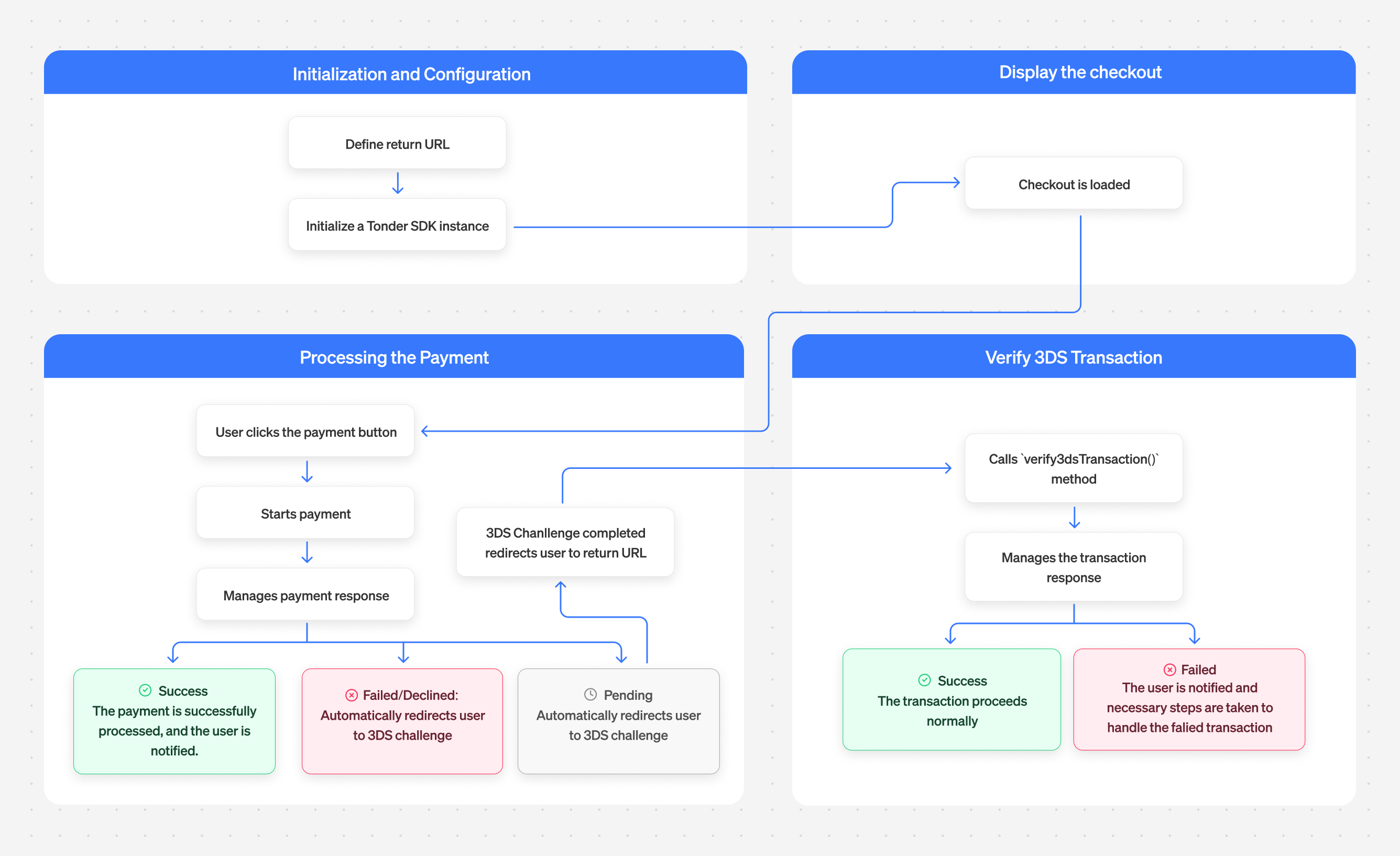The 3DS Payment Flow
The steps below breakdown the 3DS flow to better demonstrate how it works.Initialization and Configuration
The process starts setting up the environment. Initialize Tonder’s SDK, adding the necessary data:
returnUrl: The URL to which the user is redirected after the checkout process, regardless of success or failure.apiKey: The API key used for authentication and authorization.
Display the Checkout
Display the payment form to the user. Here the user will add their payment details and start the payment process.
Processing the Payment
When the user clicks the payment button, the payment process will return a status defining the next step:
- Pending: The user is automatically redirected to the 3DS authentication page.
- Success: The payment is successfully processed, and the user is notified.
- Failed/Declined: The payment process is halted, and the user is informed of the failure or decline.
Verifying 3DS Transaction
The status of the 3DS transaction after the user has been redirected back to the return URL is validated. Depending on the response status, appropriate actions are taken:
- Success: The transaction proceeds normally.
- Failed: The user is notified, and necessary steps are taken to handle the failed transaction.