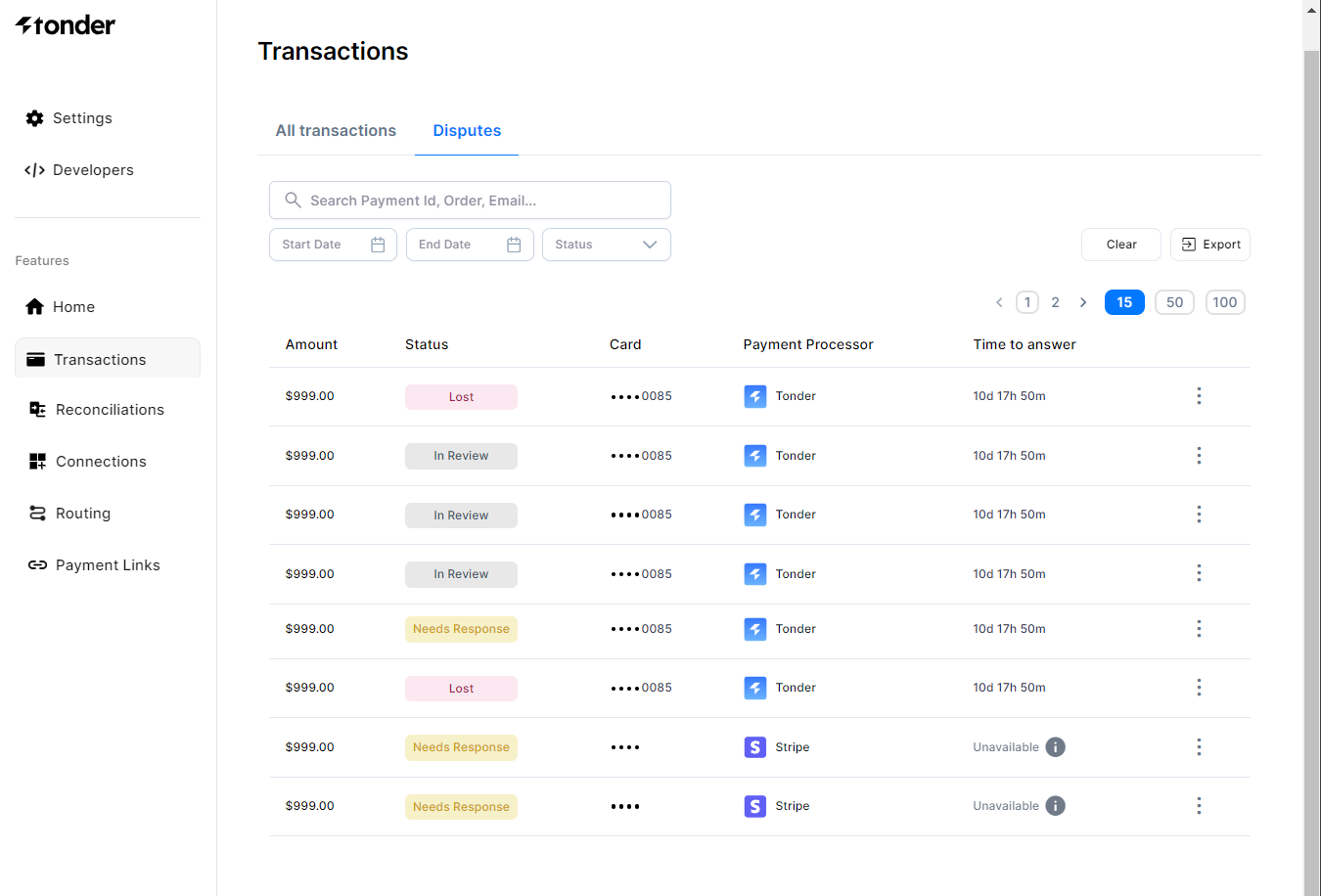In Tonder’s dashboard, inside the Transactions section, you can find the Disputes tab. This is where you will manage all disputes related to your transactions.
Refer to the Disputes page of the Online Payments section to learn more about disputes. Disputes overview
View an overview of all your disputes regardless of their status. The overview includes the following information:
| Field | Description |
|---|
| Amount | The monetary value of the disputed transaction. |
| Status | The current status of the dispute (e.g., open, closed). |
| Card | The card used for the transaction being disputed. |
| Payment Processor | The payment processing company involved in the transaction. |
| Time to answer | The available time to respond to the dispute. |
Time to answer is only available if the payment processor of the transaction is Tonder.
Efficient filtering
With the help of various filters, you can refine your search results according to your preferences. The table below presents you the available filters:
| Filter | Description |
|---|
| Status | Narrow down disputes based on their current status. |
| Date | Focus on disputes created within a particular date range. |
Data export
Export your payment and transaction data with ease to a CSV file. This feature is perfect for sharing data with others or conducting in-depth analysis. To export follow these quick steps:
- Click Export on the top-right corner of the screen.
- Select the Filter date timespan you wish to export.
- Click Export.
Dispute details
You can access details for each dispute by clicking on the each dispute row. To find which details you find in this page, refer to the Dispute details page of the guides.